The Ultimate Guide to Choosing the Right Microsoft Office License for Your Business
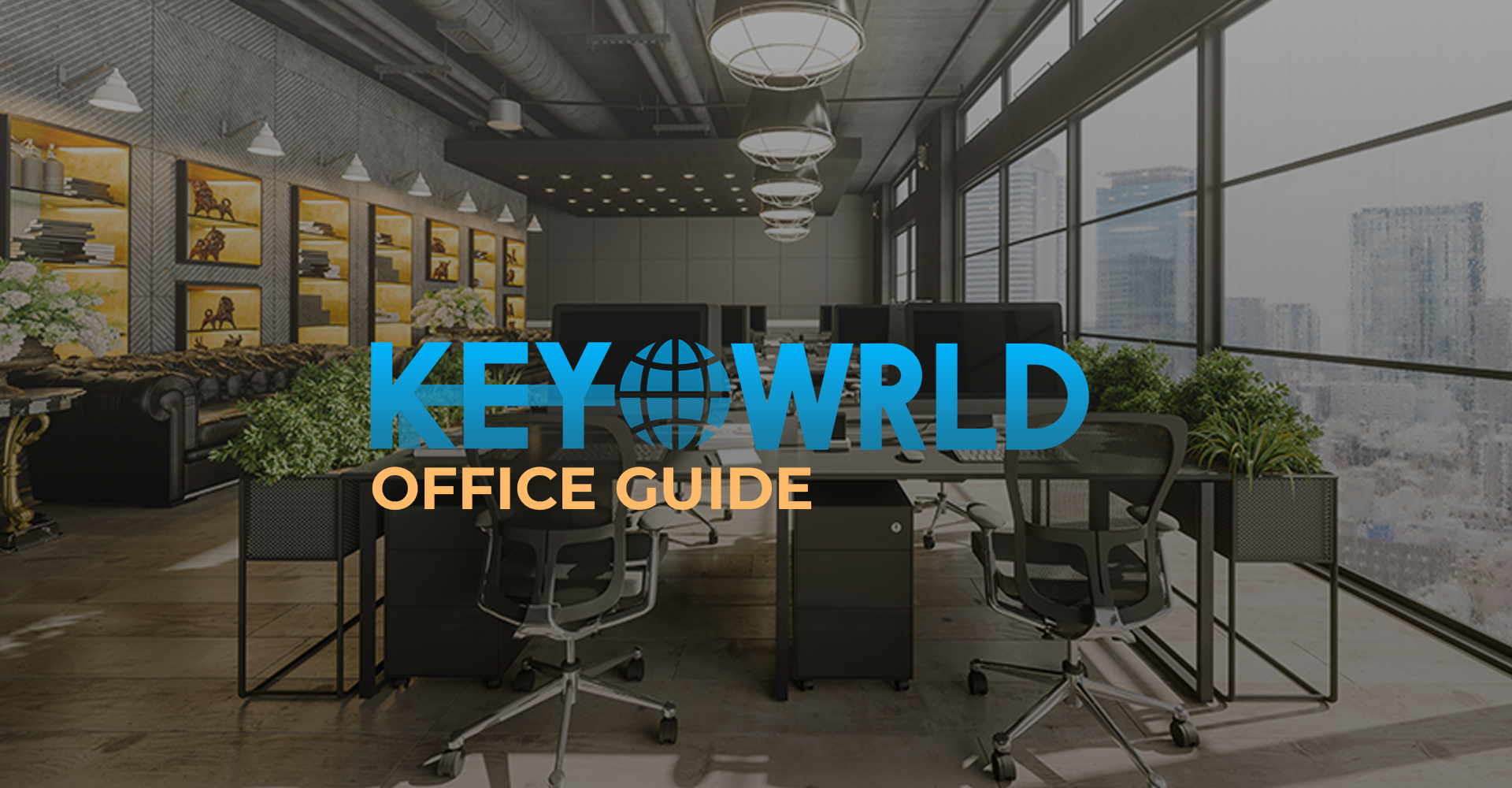
Microsoft Office is the backbone of productivity for businesses worldwide. Whether you run a small team or a growing enterprise, selecting the right Office license is essential to meet your needs without overspending. In this guide, we’ll break down the different licensing options, key benefits, and considerations to help you make the right choice.
Why Choosing the Right Office License Matters
Your Microsoft Office license determines:
- The features and tools available to your business.
- Scalability as your team grows.
- Cost-efficiency by avoiding unnecessary expenses.
Understanding the available options can save you both time and money.
Types of Microsoft Office Licenses
- Microsoft Office 2021 (Perpetual License)
- Best for: Businesses needing a one-time purchase solution.Features:
- Classic Office apps like Word, Excel, and PowerPoint.No subscription required.Ideal for businesses without a need for cloud-based tools.
- Best for: Businesses needing a one-time purchase solution.Features:
- Microsoft 365 (Subscription-Based)
- Best for: Teams requiring cloud-based collaboration and regular updates.Features:
- Access to Office apps across devices.1TB of cloud storage per user.Advanced security and compliance features.
- Best for: Teams requiring cloud-based collaboration and regular updates.Features:
Key Considerations When Selecting a License
- Team Size
- For small businesses, perpetual licenses like Office 2021 may suffice.
- Growing teams benefit from the scalability of Microsoft 365.
- Cloud vs. Offline Work
- Need to collaborate in real-time? Go with Microsoft 365.
- Prefer offline tools? Office 2021 is the better choice.
- Budget
- Perpetual licenses are a one-time expense.
- Subscriptions offer predictable monthly costs with more features.
- Updates and Support
- Microsoft 365 includes automatic updates.
- Office 2021 offers only security updates without new features.
How to Save Money on Microsoft Licenses
Here are some tips to optimize your budget:
- Buy in bulk: Discounts may apply for multiple licenses.
- Look for special deals: Visit our offers page for exclusive discounts.
- Assess your needs carefully: Avoid overpaying for features you don’t need.
Why Buy from KeyWrld.com?
At KeyWrld, we specialize in providing genuine Microsoft licenses at competitive prices. Here’s why customers trust us:
- Official Microsoft Partner: Guaranteed authenticity.
- Instant Delivery: Get your license key immediately after purchase.
- Dedicated Support: Our team is available to assist with installation and troubleshooting.
Explore our full range of Microsoft Office products today.
Final Thoughts
Choosing the right Microsoft Office license can empower your business to work smarter and achieve more. Whether you opt for a perpetual license or a subscription-based plan, make sure to align your choice with your team’s needs and future goals.
For the best deals on Microsoft licenses, visit our store at KeyWrld.com. Start optimizing your productivity today!







